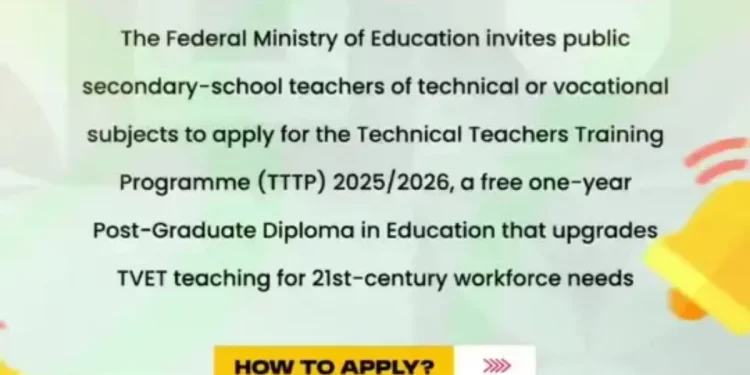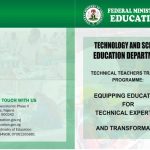The Federal Government’s Technical Teachers Training Programme (TTTP) is fully funded and offers a tuition-free Post-Graduate Diploma in Education (PGDE) for technical and vocational teachers across Nigeria. Follow these steps to successfully complete your application:
✅ Step 1: Confirm Your Eligibility
Before beginning your application, ensure you meet the following criteria:
You are currently teaching technical or vocational subjects in a public secondary technical school or college in Nigeria.
You have at least five (5) years of service left before retirement.
You are medically fit (you will be required to upload a recent medical report).
✅ Step 2: Prepare the Required Documents
Have the following documents scanned and ready for upload:
A recent medical fitness certificate from a recognized medical institution.
Proof of employment (such as an appointment letter or ID from your school/college).
Educational qualifications (degree certificates or relevant credentials).
Passport photograph (clear and recent).
Any additional documents requested in the application portal.
✅ Step 3: Visit the Application Portal
Go to the official application website by clicking the link provided in the announcement or visiting the Federal Ministry of Education’s official site.
Alternatively, use this direct access
✅ Step 4: Create an Account
Register with a valid email address and phone number.
Create a secure password for future logins.
You may receive a confirmation email or SMS to verify your account—complete the verification step before proceeding.
✅ Step 5: Fill the Application Form
Carefully fill in your personal details, educational background, teaching experience, and school information.
Choose your preferred university/training institution from the available list:
Ahmadu Bello University, Zaria
University of Nigeria, Nsukka
FUT Minna
University of Benin
Abubakar Tafawa Balewa University
Adeyemi Federal University of Education, Ondo
✅ Step 6: Upload Required Documents
Upload all necessary documents as prepared in Step 2.
Ensure that each file meets the required format and size specifications (usually PDF or JPEG).
✅ Step 7: Review and Submit Your Application
Carefully review your entire application for accuracy.
Ensure all fields are properly filled and documents uploaded.
Click the “Submit” button to finalize your application.
✅ Step 8: Confirmation and Follow-up
After submission, you should receive an acknowledgement email or SMS confirming receipt of your application.
Keep your login details safe—you may need them to check your application status or receive updates.
💡 Pro Tips:
Apply early to avoid portal congestion.
Use a stable internet connection and preferably a laptop or desktop for ease of uploading documents.
Keep checking your email for updates or shortlisting notifications.