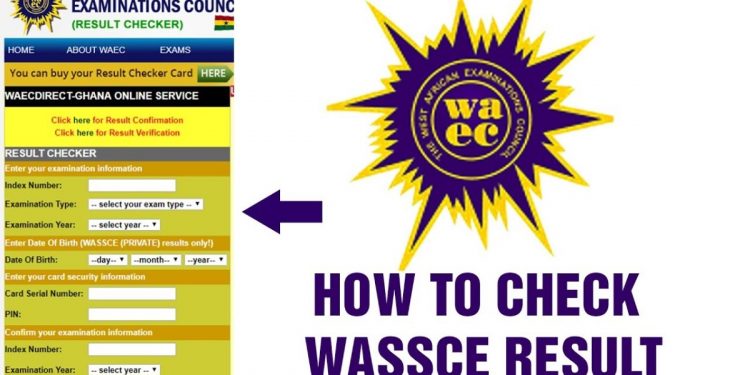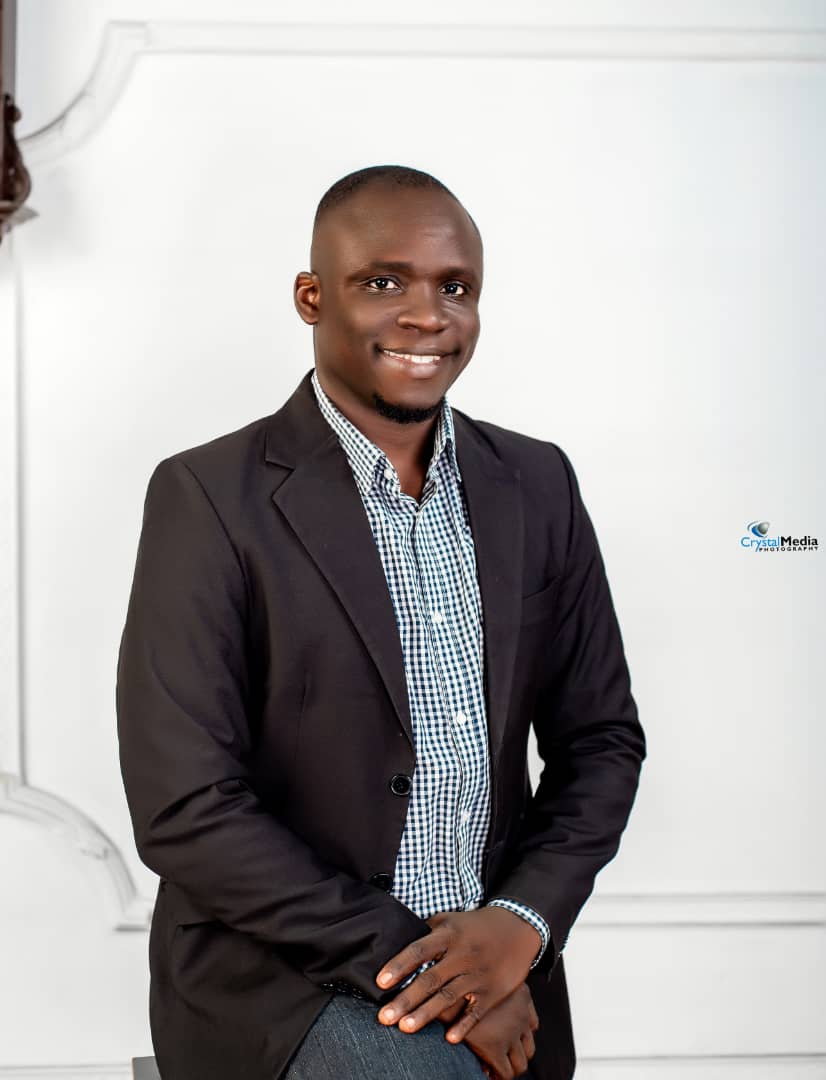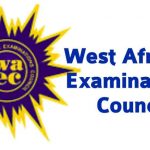The West African Examinations Council (WAEC) has officially released the 2025 West African Senior School Certificate Examination (WASSCE) results for school candidates.
If you or someone you know sat for the exam, you can check your WAEC result online in minutes using WAEC’s official portal. Here’s a simple step-by-step guide to help you do it without stress.
Step 1: Get Your WAEC Result Checker Details
To check your WAEC result online, you will need:
- WAEC Examination Number (7-digit centre number + 3-digit candidate number, e.g., 4123456789)
- Examination Year (2025)
- WAEC Scratch Card / e-PIN (12-digit Personal Identification Number)
- Card Serial Number (printed on the scratch card or e-PIN voucher)
You can buy the WAEC e-PIN online from WAEC’s official website or approved vendors, or at WAEC offices and major banks.
Step 2: Visit the Official WAEC Result Portal
Go to www.waecdirect.org using a mobile phone, tablet, or computer.
Step 3: Enter Your Details Correctly
On the WAEC result checker page:
- Select Examination Year: 2025
- Select Examination Type: School Candidate Result
- Enter your 10-digit Examination Number
- Enter your Card Serial Number
- Enter your 12-digit e-PIN
Step 4: Click “Submit” and View Your Result
- Click the Submit button
- Wait a few seconds for the page to load
- Your WAEC 2025 result will appear on the screen
You can print your result immediately for future reference.
Step 5: Resolve Common Issues
If you encounter any problems:
- Check your details carefully (especially your exam number and e-PIN)
- Ensure your internet connection is stable
- If the portal is slow, try again at off-peak hours (late night or early morning)
For unresolved issues, contact WAEC support via:
- Website: www.waecdirect.org
- Email: support@waecdirect.org
- Phone: +234 (01) 9049320
Extra Tip for Students
Your online result printout is valid for screening, but you may later request the original certificate from WAEC or your school for admission and official purposes.